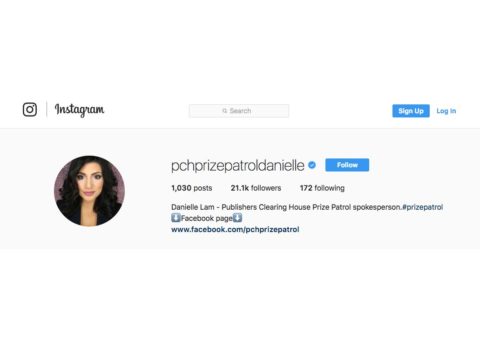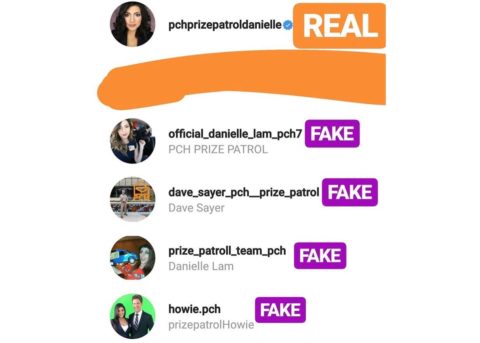What you see above is a special warning from PCH Prize Patrol Elite member Danielle Lam, which she created and posted to her Instagram page. Why? Because Danielle’s REAL PCH Prize Patrol Instagram page is the ONLY one that’s officially verified. It’s the ONLY one with the blue check mark – which you can clearly see to the right of “pchprizepatroldanielle” in the image below.
In addition, here is the link to the real, verified Instagram page of the PCH Prize Patrol – the ONLY one that’s officially verified.
Beware of PCH Scammers on Instagram
Don’t be fooled by the photos and posts on Instagram of what might seem to be members of the Prize Patrol. These are FAKE. Do NOT respond to posts such as those below marked “FAKE”:
You see, fans, there are scammers out there who want to make you believe they are Danielle Lam … or Howie Guja … or Todd Sloane … or Dave Sayer … or maybe even other supposed “PCH employees.” The goal of these scammers is to make you think you’ve won a PCH prize … after which they might ask you to pay a fee or wire money in order for you to claim a fake and nonexistent “prize.”
We cannot emphasize this enough:
- The PCH Prize Patrol will never contact you on Instagram, Facebook or any other type of social media to tell you that you’ve won a prize. If you see a social media message telling you that you are a big winner, it is a SCAM!
- The ONLY way in which the PCH Prize Patrol will award a winner a major prize is to surprise the winner in person – just like you see on TV – with the “Big Check,” balloons, roses and champagne.
- At PCH the winning is always FREE. You NEVER have to pay to win a PCH prize!
Help Report PCH Scammers on Instagram!
If you are contacted by a scammer pretending to be from PCH, do not accept their request and do not contact them directly. What you can do is follow these simple steps to report them to Instagram:
- On the scammer’s page, click the three dots on the upper right.
- Click “It’s Inappropriate”
- Click “I believe this account violates Instagram’s community guidelines”
- Click “Report Account”
- Click “This profile is pretending to be someone else”
- Click “A celebrity or public figure”
- Then, you’ll get a screen asking “Who is being impersonated?”. Type “Publishers Clearing House”.
Here at PCH, your security is a top priority! For more scam prevention tips, please visit our Scam Prevention tab on Facebook and our Fraud Protection page at PCH.com.
Stay safe, everyone!
Debbie K.
PCH Creative
Other blogs you make enjoy:
Do Not Post Personal Information on Social Media
Beware of PCH Scams on Facebook and Instagram
Beware of PCH Scams on Instagram – Top 3 Ways to Spot a PCH Scammer