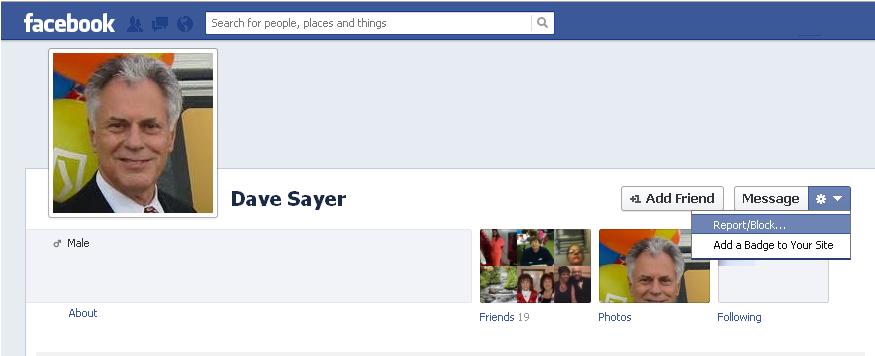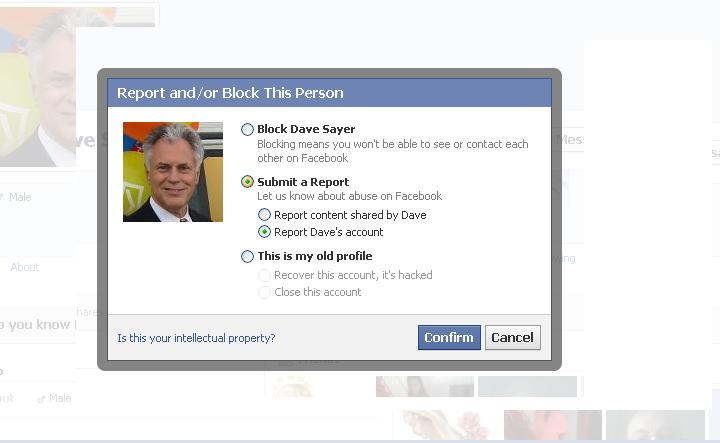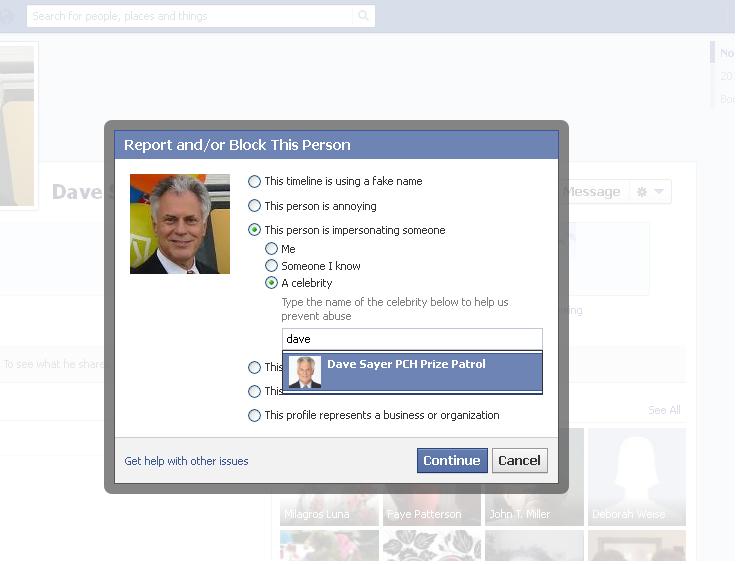How To Report Publishers Clearing House Scams on Facebook
Hi blog readers,
[tube] http://www.youtube.com/watch?v=m4xS6r8lv9k [/tube]
As you know, sadly there are Publishers Clearing House scammers on Facebook who pretend to be the PCH Prize Patrol in order to fool people. We want to help our fans avoid these Publishers Clearing House scams every way we can.
Remember, the PCH Prize Patrol DOES NOT send out friend requests to our fans on Facebook. So if you do receive a friend request, chat request or private message claiming to be someone from the Prize Patrol, they are NOT who they claim to be!
A lot of you have been asking how to report these scams, so I put together this step-by-step guide to show you exactly what to do in case you happen to come across one.
STEP #1: On the fraudulent page, click the “gear” looking image and select “report/block”.
STEP #2: Select “Submit a Report” and “Report Account”. Click Confirm.
STEP #3: Select “This person is impersonating someone” and “A Celebrity”. Then type the name of the person being impersonated and select the page. Click continue.
STEP #4: FINAL STEP: Select “Block” and “Sumbit a Report”. Click the continue button to complete.
So fans, if YOU happen to come across Publishers Clearing House scams like these, please follow these steps and report the scam to Facebook.
And as always, comment below or on my Danielle Lam PCH Prize Patrol Page on Facebook if you have ANY questions. We’ll be happy to help stop these Publishers Clearing House scams in any way we can.
Stay safe everyone!
PCH Prize Patrol Elite
P.S. TV REMINDER!! Turn on your big black boxes because the Prize Patrol is on “Let’s Make A Deal” all this week! And they’re giving away BIG MONEY! You don’t want to miss it!