A Tour of the Official PCH Apps
If you’re a fan of PCH, you’re probably already aware of all the fun games and activities on our website. You can take quizzes, play games, and complete surveys – all of which allow you to bank ⭐️tokens⭐️, which you can use to enter sweepstakes.
But if you’re only playing on your computer, you’re not getting the full PCH experience! Did you know that PCH has FOUR apps that will let you collect tokens, too? So you can be in it to win it anywhere, anytime!
How Can I Find PCH Apps?

The first step to getting PCH games and more on your phone? is installing them. Here’s a quick rundown of how to do that in case you don’t know! (If you already know how to install apps, jump down ⬇️ to the next section!)
On an iPhone:
- Turn on your iPhone and unlock it by entering your passcode or using Face ID/Touch ID.
- Look for the “App Store” icon on your home screen, which looks like a blue icon with an “A” in a white circle. If you can’t find it, you can swipe down from the middle of your home screen to access the Spotlight Search feature and type in “App Store”.
- Tap on the “App Store” icon to launch the app.
- Once the app store is launched, you will see a variety of apps that are available for download or purchase. You can use the search bar at the top of the screen to search for the PCH apps by typing “PCH” or “Publishers Clearing House.”
On an Android device:
- Turn on your Android device and unlock it by entering your passcode, pattern, or using fingerprint/face recognition.
- Locate the “Google Play Store” icon on your home screen or app drawer. It looks like a white circle with a colorful triangle on it. If you can’t find it, you can swipe down from the middle of your home screen to access the Google search bar and type in “Google Play Store”.
- Tap on the “Google Play Store” icon to launch the app.
- Once the app store is launched, you will see a variety of apps that are available for download or purchase. You can use the search bar at the top of the screen to search for the PCH apps by typing “PCH” or “Publishers Clearing House.”
What Apps Does PCH Offer?
There are four PCH apps, whether you use an iPhone or an Android. They look like this:

If you type “PCH” into the search bar, they should be the first four apps offered. All the PCH apps start with “PCH” at the beginning of their name, so you can tell they’re really from us!
What Does Each App Do?
Each PCH app offers different ways to collect tokens and have fun doing it! Here’s a quick rundown of what you can expect in each app.
PCH+
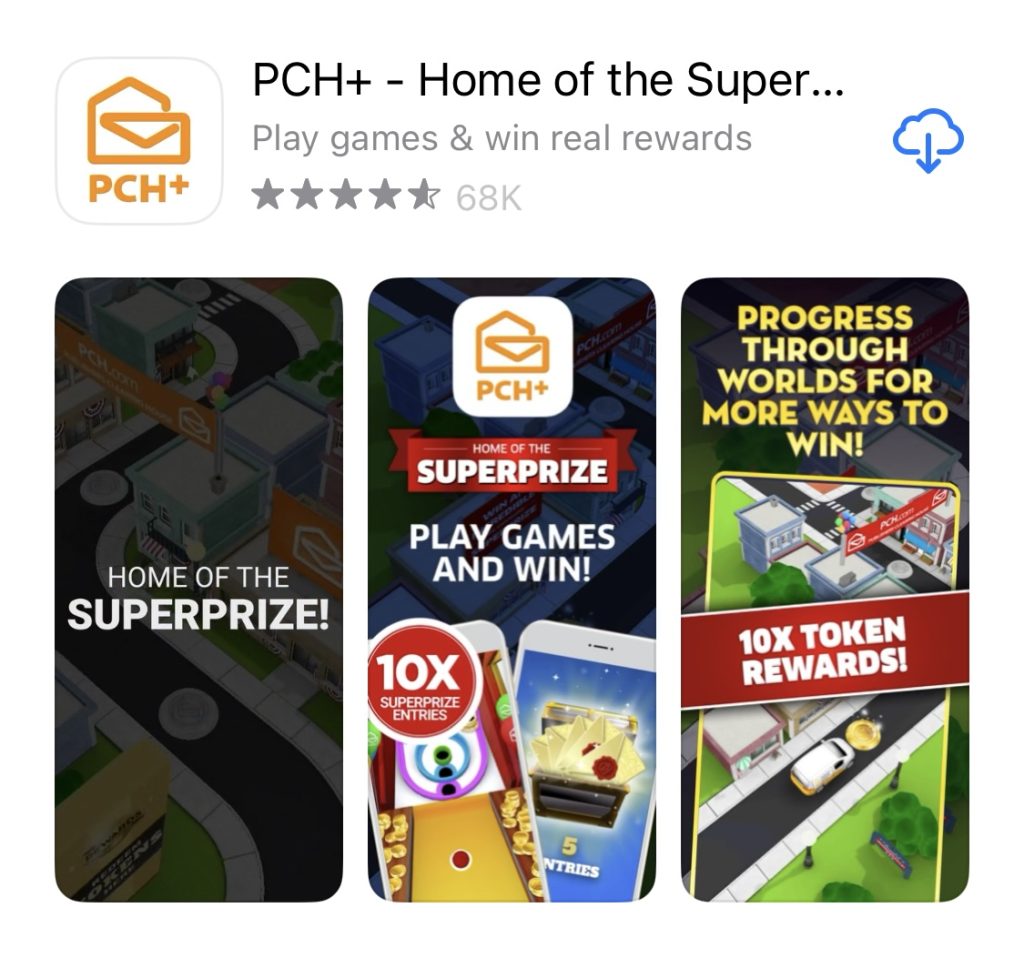
PCH+ is our main app, the one that EVERY PCH fan should have. If you’re in it to win it, you’ve GOT to be in the app! Bonus tokens and entries for sweepstakes abound, all absolutely ✨free!✨
Some of the other things you can do in in the PCH+ app include:
- play short games to collect bonus tokens and entries to sweepstakes
- check out the Daily Prize
- track your tokens and sweepstakes entries
- watch a short video ad to collect bonus tokens
Standing in line at the bank? Waiting to pick your kid up from school? Now you can pop in for five minutes and bank tokens while you wait!
PCH Wordmania

This is my personal favorite of our apps. If you like word games, you’ve GOT to check out Wordmania! You can get a more detailed description of this app on a previous blog post, but basically: all you have to do is find words, and you can bank tokens! ?
PCH Slots

PCH Slots is an easy way to play our slot games on the go! It’s all the PCH slots you love, in an easy-to-access, portable version. With slots in your pocket, you can collect tokens anytime!

PCH Lotto

You can play PCH Lotto on our regular website, but you can also download the PCH Lotto app to make it easy to play! If you’re looking for more info on how to play the PCH Lotto (which is so much easier than the regular lottery, btw), check out our post here!
PCH Apps Are Fun And Easy!
Those are our four apps – just remember that all our apps have “PCH” in the name. Which one is your favorite? Let us know in the comments below!

