What Are PCH Surveys?
Did you know that you can receive a $5 Amazon.com reward simply for filling out surveys ? via pch.com? Yep, it’s that easy! We’re going to walk you through the process on our survey page – once you do it, you’ll see how simple it is (and want to do it again and again)!
Completing Surveys With PCH Surveys
For those of you who just need a quick to-do list, here’s the short version:
? make sure your PCH Profile is filled out as much as possible
? navigate to the PCH Surveys page
? start taking surveys!
How Do I Start Completing Surveys?
First, you’ll need to navigate to our survey page. If you’re not already a registered user of PCH, you’ll be asked to sign up (so you can keep track of your tokens and rewards). But if you’re already signed up, you’ll see something like this:
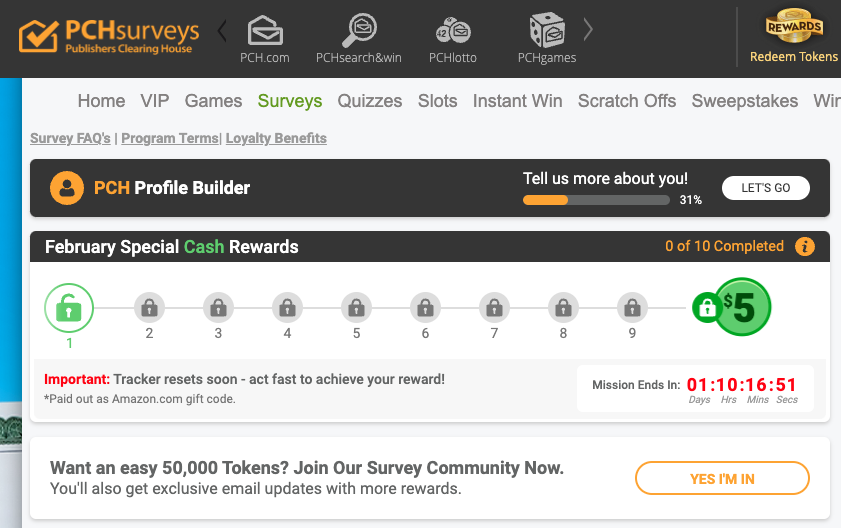
You can get $5 to use on Amazon.com for every 10 surveys you complete. Make sure you complete surveys with the green lock icon so they count towards your 10 daily surveys!
The first thing you’ll do is answer a few profile questions to see what surveys you’re qualified for. These are some simple details about you and your household. For example, you might be asked something like this:
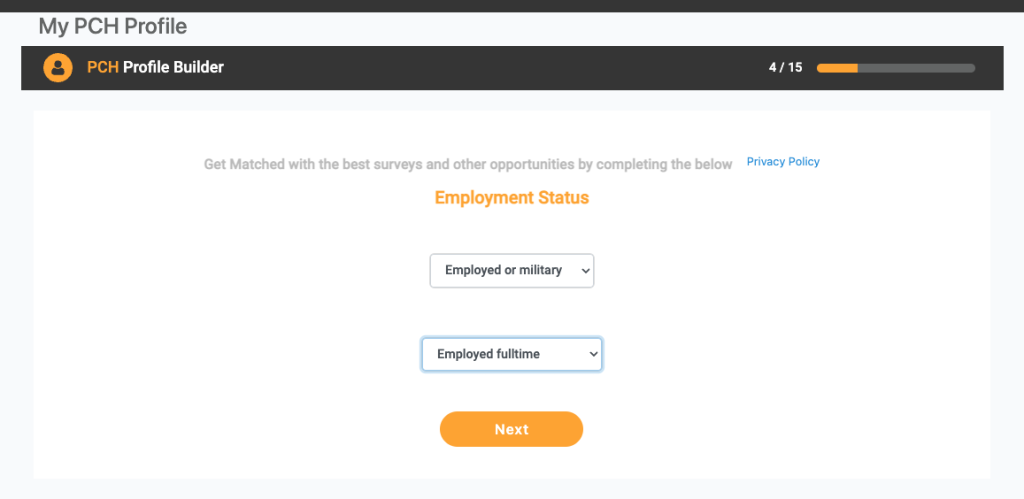
I’m a full-time employee at PCH, so I chose “Employed or military” and “Employed fulltime.” The best thing about these questions is that there’s no wrong answer, since you’re just confirming your details so you get the right surveys for you.
What Happens Once I Start A Survey?
Once you start a survey by clicking the green lock icon, you just have to answer each question honestly – and that’s it! One of the surveys I got included this question, which was easy for me to answer, since it was about my favorite thing to talk about: me! ?
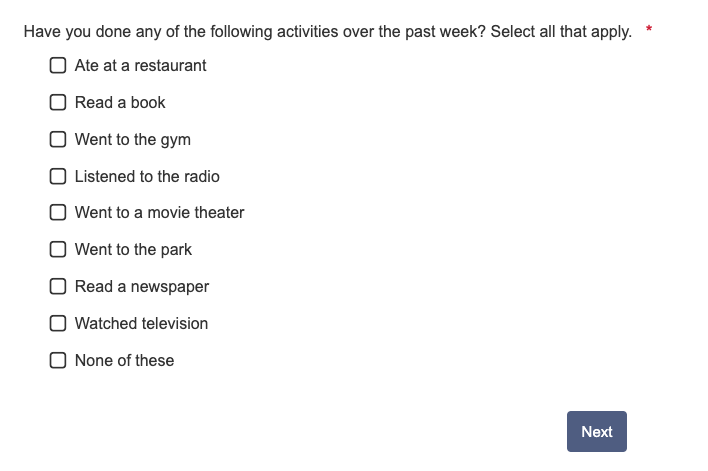
There are TONS of types of surveys. Things you might answer questions about include:
? Food You Eat
? TV and Movies You Watch
? Pet Products You Love
? Financial Services You Use
? Video Games You Play
? Vacations You’ve Taken
? Travel Experiences You’ve Had
You get to decide whether or not you take a given survey, so you never have to share information you rather wouldn’t. You do need to complete the survey for it to count towards your monthly 10, so make sure you finish surveys you start!
Once you complete a survey, you’ll see this pop up:

And we make it simple for you to return to the survey page – you just click on “take next survey” and you’ll be taken back for more. You can see now that I’ve completed one survey:
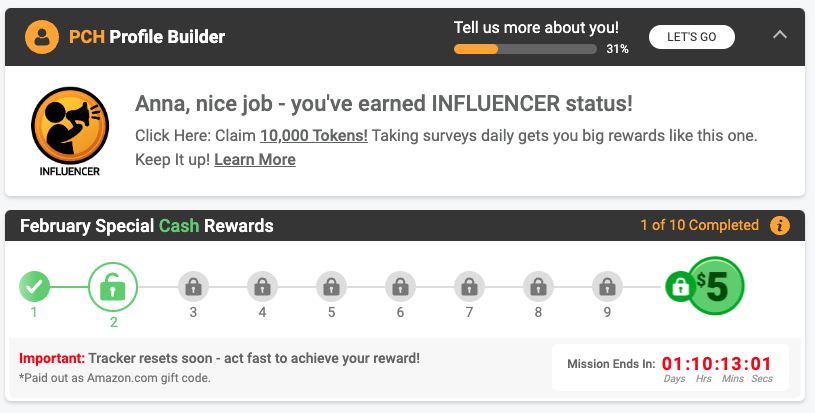
My first survey is complete ✅ and I’m on to the next one. Plus I can claim some tokens, too! For every 10 surveys you successfully complete as part of the mission within a calendar month, you will receive a $5.00 Amazon.com Reward.
Why Wasn’t I Chosen For A Particular Survey?
Sometimes, your details mean a survey won’t be right for you. If you live in Texas, we don’t want to ask you questions about what it’s like to live in California! If that happens, you might see something like this:
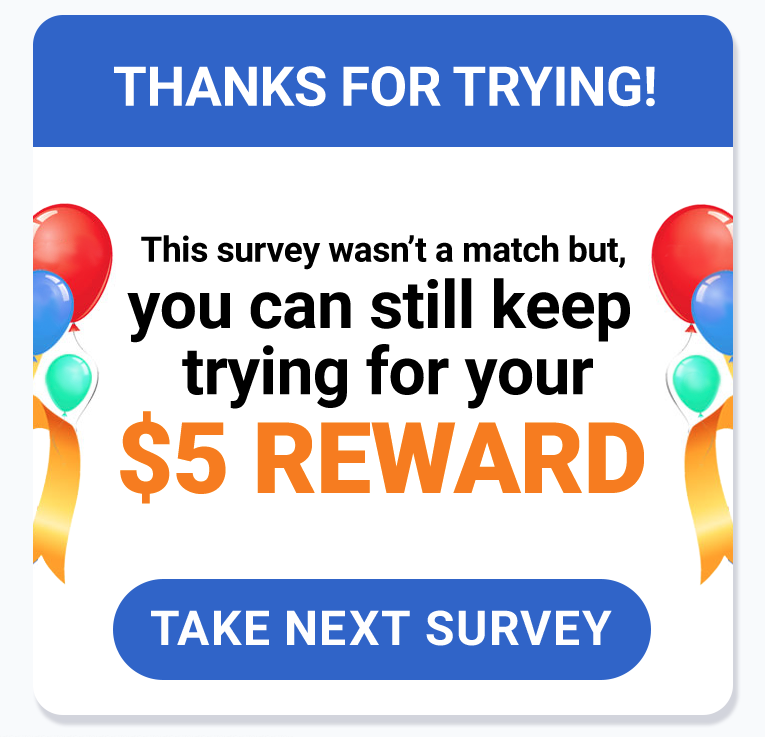
If you see this pop up, simply click “Take Next Survey” and you’ll be returned to the survey page to try again. There are LOTS of surveys, so don’t worry that you’ll run out of opportunities to receive $5!
Qualification criteria for a particular survey is determined by the third-party Survey Provider. PCH does not determine the qualification criteria and is not responsible for it.
What Do These Badges Mean?
Sometimes, once you complete a survey, you might be notified that you’ve achieved a BADGE:
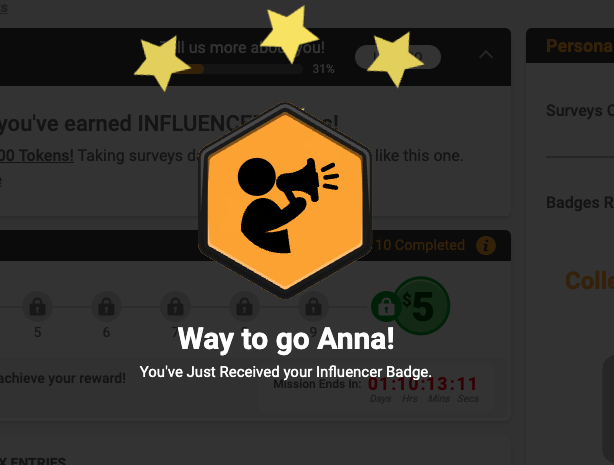
I got my Influencer Badge! These badges indicate that you’ve completed a certain number of surveys in a certain time period. You can learn more about badges here:
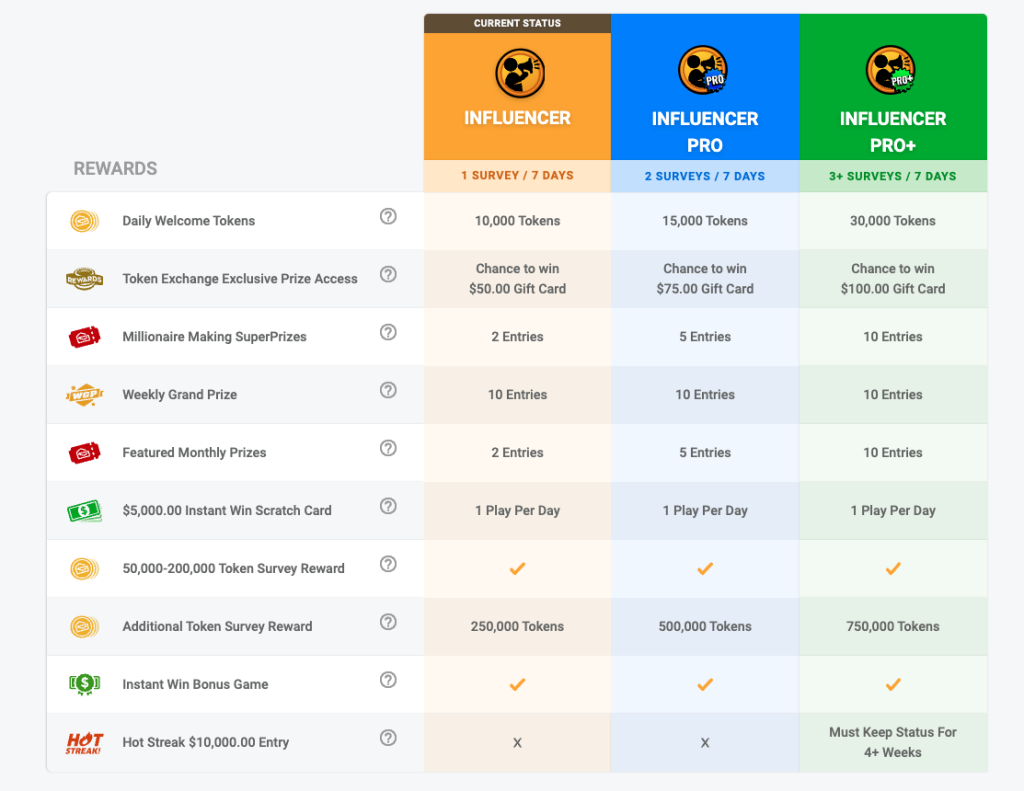
As you can see, it can REALLY pay off to level up to Influencer, Influencer Pro, or Influencer Pro+ by completing surveys!
Will These Other Surveys Count Towards My $5 Reward?
You’ll notice on the survey page that there are other opportunities to take surveys in addition to the green lock cash reward surveys. They look like this:
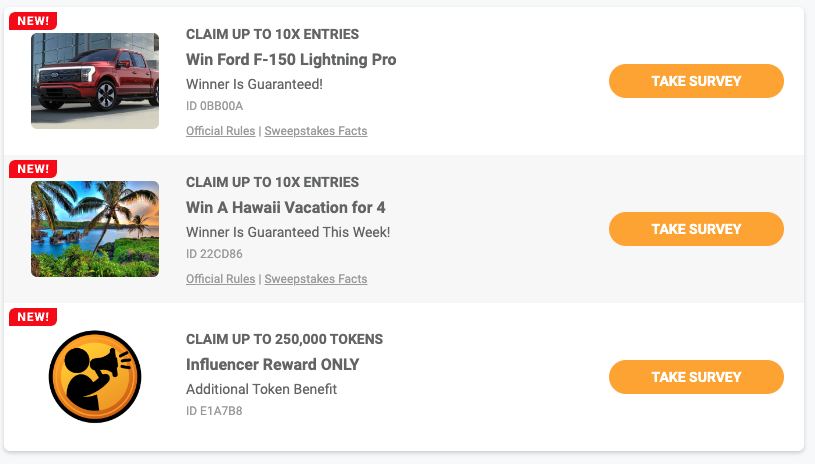
Taking these surveys will allow you to claim tokens or entries into specific sweepstakes, but they do not count towards your ten surveys to claim your $5 reward. Make sure you click on the green locks to start new surveys that will count towards the $5 reward:
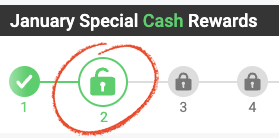
It couldn’t be easier to get started taking PCH Surveys and claiming your $5 reward each day. Get started now by visiting our survey page!

