Introducing Our New PCH Customer Service Live Chat!
In this day and age, everyone wants information FAST. Our smart phones, computers, laptops and tablets have put the world at our fingertips with incredible speed and 24/7 access.
Our PCH Customer Service representatives totally understand that, and they’re working hard to make sure you can access any information you need day or night. If you haven’t already checked out our new and improved Customer Service FAQ (Frequently Asked Questions) site, you can click pchcusthelp.com right here to find a wealth of information designed to answer some of the questions we hear most often.
But what about any other questions you may have? You might have a technical question, and need some step-by-step directions to follow (plus some “hand holding” along the way)! Or maybe your game froze, and you want to get back to playing immediately! You could be having trouble just logging on, or you have a more specific question about your account and need an answer right away.
That’s why we’ve come up with a brand new solution. Introducing LIVE CHAT. You can now “talk” to us in real time! Get instant answers by having a one-to-one “conversation” with a PCH Customer Service representative! They’re standing by to help answer any questions you may have at that very moment!
Just go to the FAQ page and you’ll see “Live Chat” at the top of the page.
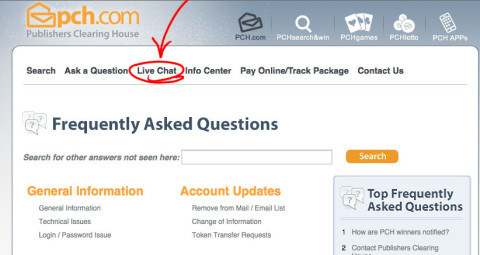
Click on “Live Chat” and you’ll see a page that looks like this:
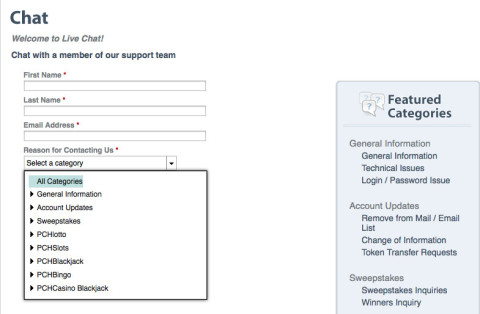
Just fill in the required fields with your information and select a “Reason for Contacting Us” to get started.
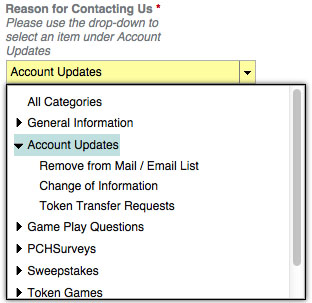
By selecting a specific subject matter, you’ll be assured of reaching the Customer Service Representative best suited to answering your question. Enter your question in the “How Can We Help?” box and you’ll be on your way!
I’ll show you a sample of a live chat to give you an idea about how easy, and how helpful, it can be:
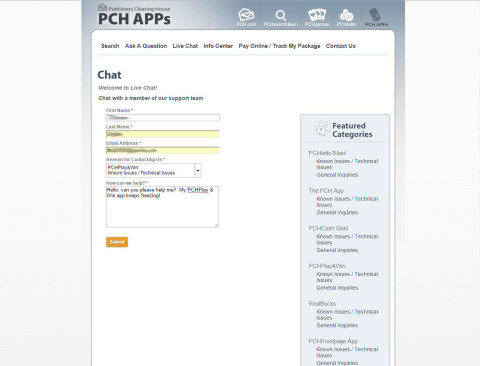
It’s best to start a live chat from the specific website you have a question about. Just click the top of the FAQ page for PCH.com, PCHSearch&Win, PCHgames, PCHlotto, or PCH APPS. Then click on the “Live Chat” button at the top of that website’s page. You’ll notice that this conversation was started under the PCH APPS Site. The customer has entered a question about his game freezing up on the PCH Play&Win app.
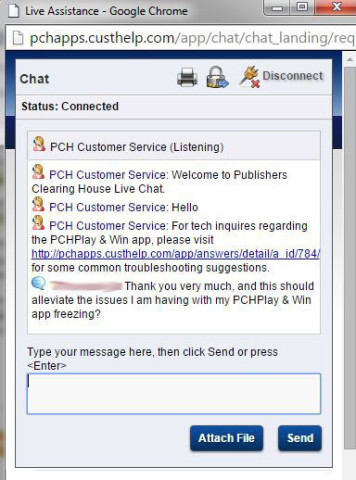
The Customer Service Representative has referred the customer to a helpful website that can give him the answers he needs.
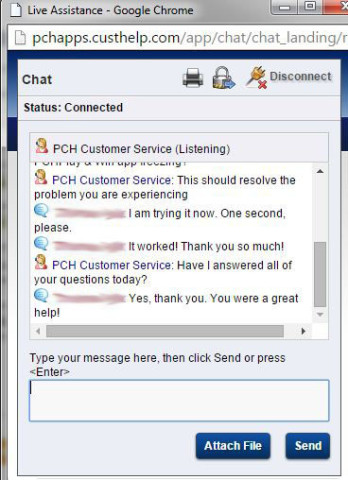
Here you can see the problem has been resolved. How convenient!
Live Chat is also mobile friendly and is available on the PCH mobile app for iPhone or Android.
PCH Live Chat is available from 8:30 am to 8:30 pm ET weekdays and from 9:00 am to 5:00 pm on weekends. If you have any questions, be sure to check it out! There’s nothing like getting up close and personal with a one-on-one chat! And don’t forget to let us know what you think of our new Live Chat feature in the comments section below.
Jane M.
PCH Creative Dept.
Other blogs you might enjoy:
Got A Question For PCH? Need To Contact Us? Check Out Our New FAQ Page!
Publishers Clearing House Complaint Resolution at Your Service

